There’s a ton of misinformation out there about what an Applicant Tracking Software (ATS) does. Many doomsday websites will tell you how you might not be optimized for ATS. If you find yourself getting rejected for jobs, it’s likely not a problem with the tool you’ve used to create your resume. Instead, the problem is likely with your resume content. In this post, we’ll explain what an ATS is, why it rejects some resumes, and help clarify how you can write your ATS resume so you can land more interviews.
Build your ATS resume today
Sign up for Huntr's resume builder to start writing your ATS resume with ease.
What is an Applicant Tracking System (ATS)?
An applicant tracking system is a software application that manages some of the processes in the hiring process for hiring managers and recruiters. Hiring managers often don’t have the bandwidth to look over every single resume they receive. As a result, they use software to weed out the candidates who are not a good fit for a role. If you don’t have the right experience for a job, an ATS might reject your job application, preventing a hiring manager from seeing that you applied.
Why does an ATS reject resumes?
An ATS rejects resumes so that only qualified candidates are having their resumes seen by hiring managers. This technology is meant to ease the burden of reading through hundreds of resumes for hiring managers. If you’ve worked in marketing for years and apply for a marketing role you very likely won’t get rejected by an ATS. However, if you apply to jobs you aren’t qualified for or have no experience in, such as a cook applying for a nursing position, you might find yourself getting rejected by an ATS. Due to ATS, resumes are now required to include relevant keywords to help you pass through filters. Many resume builders, like Huntr, have a skills section where you can add relevant skills and keywords to your resume. Huntr’s resume tailor is the best feature to help ensure you pass ATS filters from a content perspective. After all, it highlights the relevant keywords for you so you can know what keywords to add to your resume into your work experience or skills section.
The other main reason why ATS rejects resumes is due to incorrect formatting or strange naming conventions. Resume builders like Huntr follow the common practices of resume design. There aren’t any unique section titles, obscure fonts, or quirky resume designs. You’ll find each section is named with the common name. At Huntr, you’re able to modify the title of sections, keep in mind you should name them the common name often associated with that title, such as Certifications, Volunteer Experience, and so on. Avoid renaming sections to be unique as it can confuse the ATS. Sticking to the preset names will ensure you have an ATS-friendly resume.
What are examples of ATS?
The most popular examples of ATS include websites like:
- greenhouse.io
- myworkdayjobs.com
- lever.co
- ashbyhq.com
- icims.com
- workable.com
- smartrecruiters.com
- rippling.com
- bamboohr.com
- applytojob.com
- taleo.net
- breezy.hr
- jobvite.com
- paylocity.com
- jobdiva.com
- paycomonline.net
- ultipro.com
- careerplug.com
- adp.com
How does the ATS work?
The ATS works by comparing your resume to the job description to determine a match. Having a 100% score or match isn’t a good thing, despite 100% being a perfect score. To get a 100% match, you would have to literally copy the entire job description. A score between 70-85% is acceptable. If you don’t have any match at all, it likely means you shouldn’t be applying for a role like this based on your given work experience. However, if you have done a job like this before, then it’s a sign that you need to use a resume tailor like Huntr to help you better align your resume for ATS.
What is an ATS resume?
An ATS resume is one that has been tailored to a job to pass through an applicant tracking system. An ATS resume includes the relevant keywords necessary to help this system recognize that your resume should be passed on to a hiring manager. An ATS resume follows the standard practices of resume design and writing, with its simple design, easy to read fonts (Huntr uses Roboto, Neuton, Merriweather, BreeSerif, Playfair on their ATS resume designs), and standard heading titles.
How to Write an ATS Resume
1. Pick the right template
Resume builders like Huntr are designed with the ATS in mind. All of Huntr’s resume templates are ATS friendly. We have data to track which ATS our users are actively using to ensure we’re optimized for all of the standard ones people use around the world. Whether you use Classic, Cedar, Hemlock, Spruce, Maple, Aspen is totally up to you. All of these are ATS resume templates. They all follow the standard practices and principles of the ATS.
2. Follow a standard resume format
Creating your own resume from scratch can sometimes cause issues on resume format. However, if you’re using a resume template from a popular and reputable resume builder, like Huntr, you can rest assured that the company is following the standard resume format in their designs. Huntr resume templates have been used by tens of thousands of users each month, who’ve applied to jobs across various ATS, both big and small.
3. Use correct naming conventions
The naming conventions you use can help you better pass through ATS filters. The names of titles and subtitles need to follow common naming conventions, even if they’re worded slightly differently. A skills section named skills is ideal. A work experience section named experience, work experience, work history, or a similar variant is key. Your education section being named Education is an appropriate choice. Changing the titles to be edgier or unique can end up hurting your chances of being found. Most resume builders allow you to pass through filters with the titles they’ve listed. When you’re able to edit your titles, you may do so to write it in your own language or to make minor tweaks to titles.
4. Add relevant skills and keywords
An ATS resume is all about having the right keywords on your resume. Having skills and keywords that are relevant to your industry and the job you’re applying for will help you a lot. Huntr has a job description keyword finder feature that allows you to see which keywords your job description has. It also allows you to easily add those keywords to your resume in only a couple of clicks. You’ll be able to add some of the key skills for the job into different parts of your resume so they show up organically. You can also add other relevant keywords to your resume that are based on the type of work you’ve done that are still relevant to the role you’re applying to to help you better align that match.
5. Keep it to one to two pages
An ATS resume is typically one to two pages long. While you want to add the right keywords and skills to your resume, you need to remember that if you need to write three or four pages of resume content to match a job, you might not be that great a fit after all. You really don’t need more than three bullet points per job and three jobs on your resume to land the right role for you. Of course, if you’re doing a career change, you may have to play around with your resume a bit. But, the goal for a hiring manager is to hire the right candidate who is qualified for the role. Applying to every job you see might help you land a role. But you’re not qualified for every job out there. The ATS filters are merely trying to align the best candidate for the job. Rather than sending unqualified candidates through. Gaming the system won’t help you. A real person will look at the resume and reject you at some point if you aren’t a good fit. Aim to keep your resume to the point and succinctly to show you’re qualified for a role.
6. Get a good resume score
When creating your ATS resume, you’ll want to ensure you get the right resume score. The best score to get is around 75-85. This shows that there is a match between your resume and the job you’re applying for. If you get a 100% score that means you’ve over-optimized. And if you get less than 70 it’s likely that you’ve under-optimized or you aren’t a good candidate for the role. The thing with a resume checker like Huntr’s is that the score you get is a ball park range. You shouldn’t become obsessed with getting a specific number. Instead, aim to get a realistic match between your resume and the job description. You could get a 100% score by copying and pasting the job description into your resume, but that’s not how resumes work, so don’t aim for a perfect score.
7. Download the file as a PDF
Some people will say that ATS resumes should be in Word format instead of PDF. This is often very outdated advice. Most hiring managers request PDF files from candidates. And so ATS filters can handle PDFs. PDFs have been around since 1993. So, it’s not like they’re an innovative or modern file format. ATS filters can easily process and read PDF documents.
Other ATS Resume Resources
Huntr has compiled a document on the resume scoring system we use to help you experience success in your job search. In this article, you’ll find tips on how to improve your score and of course how to get your score using Huntr.
Conclusion
Now that you have a better idea of how ATS works and how to write an ATS resume, it’s time to get started on creating yours. You can sign up for Huntr to start building an ATS resume that helps you land more interviews. By following the advice in this article, you’ll be well on your way to creating a resume that gets seen by recruiters and hiring managers and helps you move closer to landing your next exciting role. To start building your resume, sign up for Huntr.
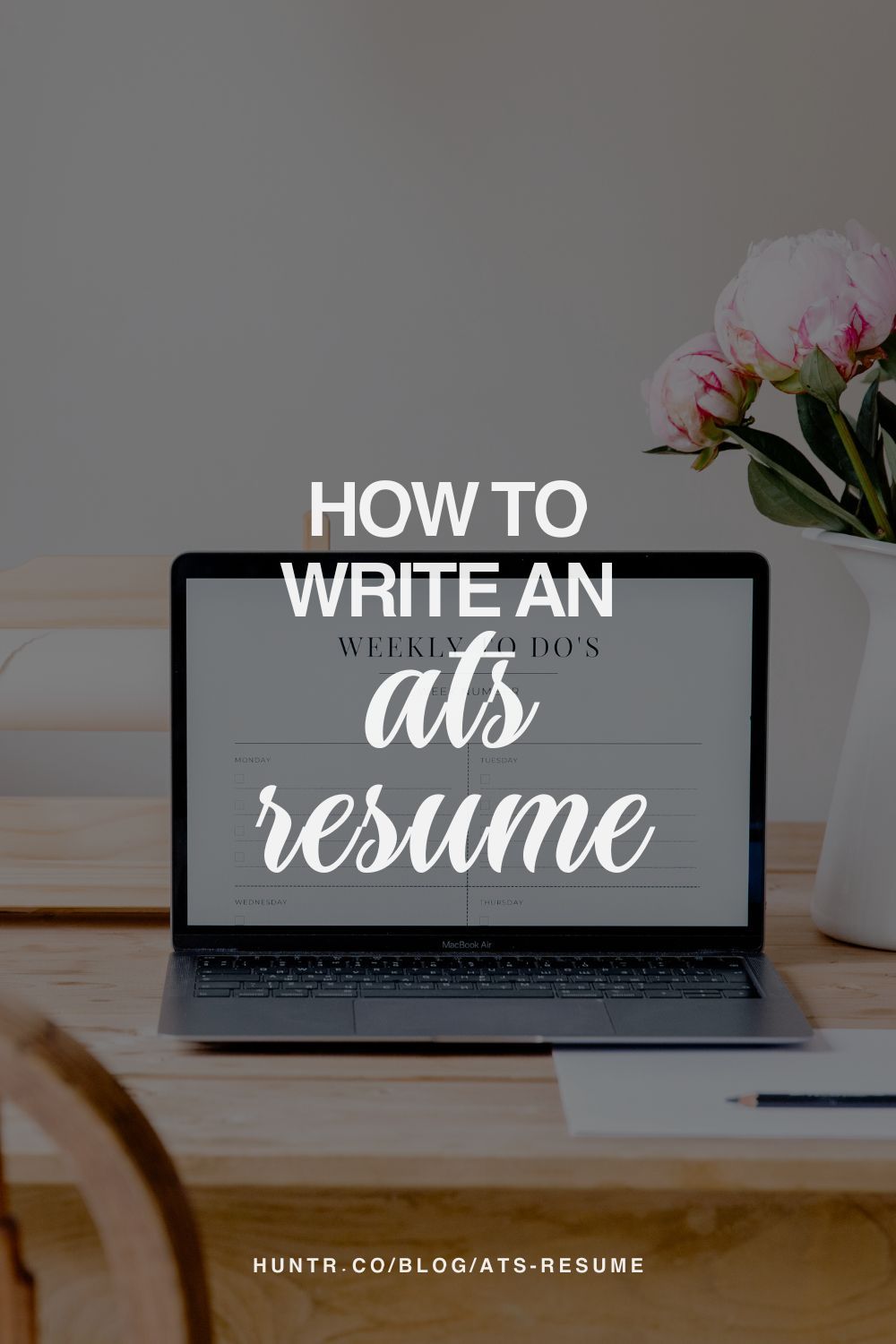
Get More Interviews, Faster
Huntr streamlines your job search. Instantly craft tailored resumes and cover letters, fill out application forms with a single click, effortlessly keep your job hunt organized, and much more...
AI Resume Builder
Beautiful, perfectly job-tailored resumes designed to make you stand out, built 10x faster with the power of AI.
Next-Generation Job Tailored Resumes
Huntr provides the most advanced job <> resume matching system in the world. Helping you match not only keywords, but responsibilities and qualifications from a job, into your resume.
Job Keyword Extractor + Resume AI Integration
Huntr extracts keywords from job descriptions and helps you integrate them into your resume using the power of AI.
Application Autofill
Save hours of mindless form filling. Use our chrome extension to fill application forms with a single click.
Job Tracker
Move beyond basic, bare-bones job trackers. Elevate your search with Huntr's all-in-one, feature-rich management platform.
AI Cover Letters
Perfectly tailored cover letters, in seconds! Our cover letter generator blends your unique background with the job's specific requirements, resulting in unique, standout cover letters.
Resume Checker
Huntr checks your resume for spelling, length, impactful use of metrics, repetition and more, ensuring your resume gets noticed by employers.
Gorgeous Resume Templates
Stand out with one of 7 designer-grade templates. Whether you're a creative spirit or a corporate professional, our range of templates caters to every career aspiration.
Personal Job Search CRM
The ultimate companion for managing your professional job-search contacts and organizing your job search outreach.

