Huntr Blog
20 LinkedIn Tips and Tricks to Stand Out Professionally
November 28, 2024
You spend 40 hours each week working in an industry, your LinkedIn profile showcases all your work accomplishments, thoughts, and why people should hire you. It’s the gateway towards new job opportunities, financial rewards, and maybe even becoming a little industry famous. Having all of your professional network and accomplishments in one place makes it easy for someone to learn more about the career path you’ve taken and the winding road that led you to where you are now. In this article, you’ll learn 20 LinkedIn tips and tricks to help you stand out professionally on LinkedIn so you can land your next role, find more clients, or simply clean up your profile.
Import your LinkedIn profile into your resume
Sign up for Huntr to import your LinkedIn and start building your resume.
20 LinkedIn Tips and Tricks to Stand Out Professionally
1. Get a professional headshot taken
The first impression a hiring manager will make of you will boil down to your profile photo. If you look like you’re wearing an old t-shirt and kind of disheveled, you’ll make a negative first impression. If you have a nice big smile in your photo you’ll likely seem warm and personable. Working with a professional photographer to have headshots taken will be helpful. If you have some extra cash, invest in professional hair and makeup that day so you look and feel your best when taking photos. This photo is going to last you a few years and could help you land multiple professional roles. By looking professional in your photo you might be able to receive higher paying job opportunities from headhunters and recruiters. That’s why investing in high-quality LinkedIn headshots is worth it.
2. Complete your entire profile
As you work on your LinkedIn profile, you’ll notice that each section you complete increases your score of a complete profile. Ultimately, you want to complete every section of your LinkedIn profile so hiring managers have all the key information they need from you. Plus, it might even give you more visibility. You’ll want to follow LinkedIn’s steps for completing your profile. It can be a little tedious to complete and compile everything. Be sure to give yourself enough time to seriously work on and update each section carefully and thoughtfully. This profile will give people an impression of you. If you want it to be a positive impression, you’ll need to give it your all.
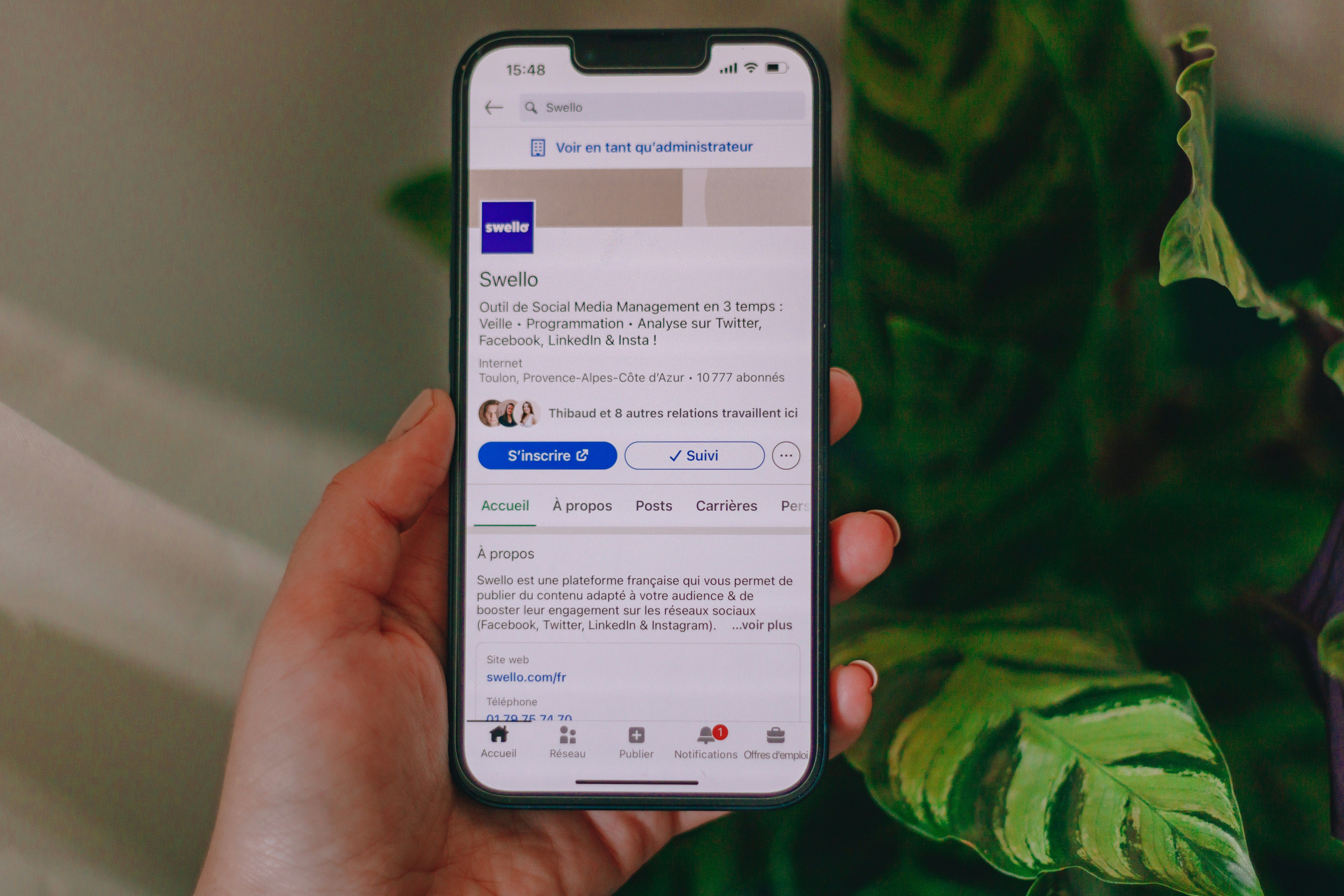
3. Ask current and past coworkers for LinkedIn recommendations
The easiest way to get LinkedIn recommendations would be to give as many as you can out to all your current and past coworkers. Write glowing reviews for as many people as possible so they can not only feel good, but feel appreciated for their efforts. Some people will naturally write a review back for you. If they don’t, no worries. You can also ask current and past coworkers for LinkedIn recommendations where they talk about the work you did, how your interactions felt to them, and more about the kind of person you really are in the workplace. If you build a network of colleagues and interact with many people, especially on LinkedIn, you’ll start to organically gain recommendations from people. But most people are copycats. So if you write a ton of recommendations, you’ll likely get a ton back.
4. Batch LinkedIn posts once a week
Hiring managers and recruiters do read your LinkedIn posts. Keeping your LinkedIn active will help people find you organically, even when you’re not job hunting. When it comes to writing LinkedIn posts, it’s all about the hook. Your first couple of sentences need to hook people in. You don’t want to do too many bait and switches, which is when you pretend to talk about something and then it’s really about something else, as that can be frustrating to read. However, you can still capture attention by writing a controversial yet positive statement and trying to get people to engage with your post. You can also tag people in your post to get more reach. When choosing people to tag in your LinkedIn post, make sure you’re saying something kind about them. A ton of people bash people on LinkedIn and most of the time, they’re unemployed. Spread the positivity in your posts rather than the hate. Getting views isn’t what you want, you’re after big opportunities. A positive poster will always get more opportunities than a hater will. Using tools like an email finder extension can additionally help you connect with the right people outside of LinkedIn, increasing your chances of networking success.
5. Accept connection requests
LinkedIn is a professional networking platform. As such, it makes sense to accept connection requests when people send them. Most people who send you connection requests will be asking you for favors. The most common are backlinks, podcasts, promotional, job opportunities, and more. When people reach out with requests, look for ways to help them. The more people you help along the way, the more help you’ll get from people too when you need something. So, if someone is asking for a backlink, rather than being annoyed by the request, make it happen. If someone is promoting their business, you might give them suggestions of people you know who may be interested in a product like that right now.
6. Pad out your education
Where you went to school and the degree you’ve received can help you find a job. In the earlier stages of your career, this works great. However, the longer you’re in the workforce the more important it is to keep investing in your education. You could take courses with certifications that link up to your LinkedIn account. For example, Cisco, Hubspot, Google, IBM, LinkedIn Learning, and more. You could also take courses on Coursera or Udemy that you share in your education to help showcase your skills and qualifications for a role.

7. Frame your job experience in terms of accomplishments
Your resume accomplishments will need to be showcased on your LinkedIn profile. One of the LinkedIn tips to keep in mind is that you need to present your results in each bullet point. What was the target metric or goal you achieved in your role? Did you have any big wins? You might choose to format your accomplishments in terms of STAR. First, you present the situation, then the task you did, then the action you took, and the result of what was accomplished. Always put your biggest accomplishments at the top of every job you have. Prioritize them from biggest to smallest accomplishments. Don’t include duties you did because that won’t sell you well. Instead, tie everything to a financial goal. Did you help boost sales? Did a project you worked on increase conversions? Did a campaign you run land more signups or upgrades? While working at a company, always look at your internal data to create these kinds of metrics to help you land future opportunities.
8. Write a professional story instead of a basic summary
Your About section on LinkedIn is where you should tell the captivating story of your career. Avoid using AI to write this for you as it’ll be personal to you. You’ll want to showcase your own personality and flair while writing this story. Write a story about what drew you into this profession, your biggest wins and learnings along the way, what you’re doing now, and what you hope to be in the future. People who read this will be compelled to help you on your career journey. A basic summary describing yourself will sound generic and lifeless. As a result, it won’t make you stand out. So, put the effort in to tell your professional story in an enlightening and engaging way. Hook people in with a strong introduction and define your number one value point to make a compelling case for why someone should hire you.
9. Leave thoughtful and kind comments on posts
It may be hard to remember this at the moment, but your comments on LinkedIn can be found and read easily. If you’re constantly bashing people or starting arguments online, hiring managers will be turned off by it. You might even lose out on opportunities because of it. A hiring manager who’s exciting about you will read through your entire profile in great detail. So, when adding comments to posts, always post positive messages that are uplifting, kind, or thought provoking. Whoever reads your posts needs to be willing to hire you because of how you think and how you treat people.
10. Endorse people for skills
One of the key LinkedIn tips is to endorse people for skills. Not only will some endorse you back, but you’ll also stay top of mind for people you’re connected with. The whole point of standing out on LinkedIn is to keep showing up in people’s feeds and notifications. When you endorse people’s skills not only are they going to feel grateful for the acknowledgement, but they’ll also notice that it came from you. When you’re actively endorsing people’s skills on LinkedIn, you’ll keep popping up in people’s notifications. Some people may reach out to check in or thank you. Others might thank you by adding skills to your profile too.
11. Turn on creator mode
On LinkedIn, you can turn on Creator Mode. With Creator Mode, you’ll be able to access tools like Short-form posts, videos and images, documents, articles, newsletters, LinkedIn Live, and more. You can access these tools to be able to promote yourself, your skills, your business, or other personal projects. You can even use tools like a LinkedIn reel maker to create quick, engaging videos that showcase your skills or share updates.

12. Change your settings
If you’re actively looking for a job, you can add an “Open to Work” banner on your photo. This will be seen by hiring managers and recruiters who are actively looking for candidates. You can add privacy settings so your current employer doesn’t see this if you’re still actively employed. This can be a great way to get visibility on your profile while actively seeking your next role.
13. Write collaborative articles
If you spend time on LinkedIn, you’ll likely notice notification requests to join collaborative articles. These collaborative articles allow you to share your thoughts and expertise as an industry expert. By actively adding a section to these articles, you might earn a Top Voices badge which will give you more visibility. Thus, it’ll also help you stand out on LinkedIn. When adding your two cents to these articles, share a unique thought no one has mentioned but will be important for someone to read. These insights you have will differentiate you from other people. If you make a generic statement, readers will gloss over what you said. But if you add an interesting thought, people might have an aha moment or epiphany leading them to follow you on LinkedIn.
14. Don’t use AI for everything, add a human touch
One of the most important LinkedIn tips to keep in mind, is that while AI can definitely help you think through some of your work achievements and write enticing content, you don’t want an 100% AI LinkedIn profile. When a person is thinking about hiring you or working with you in any capacity, they want to see who you are. If you’re using AI content for all your posts and profile, it’s almost like you’re wearing a mask. And they can’t see who you really are. AI is meant to guide you and it’s meant to be edited. If you're concerned your content sounds too AI-generated, tools like Undetectable AI can help rewrite it to sound more natural and human. There are times, people are so quick to copy and paste AI content that they don’t realize the content has placeholder text that’s meant to be filled in. This lack of detail will be off-putting to someone who’s looking to work with you because they’ll see flaws in how you work. Remember, your LinkedIn profile is your first impression. So, be sure to make tweaks to AI content before using it to add your own personal flair and tone to it.
15. Personalize your LinkedIn URL
If you haven’t personalized your LinkedIn URL, you could do it so you can rank organically in search engines. The keyword you choose will help you rank. The smartest thing to do is to change your URL to your name. That way, when employers are searching your name in search engines, they can easily find articles about you, your social media profiles, and of course your LinkedIn profile. By using your name as your LinkedIn URL, you can ensure you’ll have your LinkedIn profile show up in search results when someone Googles your name as LinkedIn is one of the biggest websites in the world.
16. Add portfolio items to your LinkedIn profile
You’re able to add photos to your work history on LinkedIn. This could be a great space to add portfolio items to your LinkedIn profile. You might add screenshots of media clippings of you being featured in magazines. Or screenshots of data showing growth of your main KPI of the work you played a significant role in. You might include customer reviews about a feature you personally built. You can even generate AI images or use tools like Lenso AI reverse image search to add visuals that enhance credibility. These images can help differentiate you from other candidates and showcase evidence of your skills.
17. Send out personalized LinkedIn messages
One of the essential LinkedIn tips is to put yourself out there. The easiest way to do this is to grow the number of connections you have on LinkedIn. At first, your connections will be people you know but the serendipity of opportunities coming your way will depend on how big your network of people is. You’ll want to send personalized LinkedIn messages to entice people into connecting with you. Most people will accept connection requests from anyone. But having a personalized message explaining how you know them or why you’d like to connect could be a good explanation to lead to a new connection.

18. Maintain consistency between your resume and LinkedIn profile
A hiring manager who receives your resume will also look at your LinkedIn profile. If there are big inconsistencies between the two platforms they might pass on your resume. A great tool to ensure consistency between your resume and LinkedIn profile is Huntr’s LinkedIn resume builder. This tool imports your LinkedIn profile and adds it into a resume format. You can remove outdated experiences so only your most recent or relevant work experiences are included. And you can make edits or tweaks to it if you need to.
19. Optimize your profile for your desired job title
If you’re looking to attract a specific job title, you’ll want to build your profile to attract that job. That doesn’t mean lying on your profile. Instead, you might create posts on LinkedIn about that field. For instance, if you’re looking for a leadership role, you might make your LinkedIn posts all about leadership. Or if you’re looking to transition into a new industry, you might write content about that industry to attract people in that field.
20. Apply for jobs with the Chrome extension
On LinkedIn, you can search for jobs. You can search your desired job title and look for roles. A faster way to apply to jobs on LinkedIn is to use Huntr’s Chrome extension. This Chrome extension automatically saves jobs into a job board for you. That way, if a job listing gets taken down you have all the details you can study before your interview in one secure place. Plus, the date of application is stored. You’ll also be able to access all your applications in one place in case you can’t remember if you applied or not. It’s a job tracker that helps you stay organized throughout the job search.
Get More Interviews, Faster
Huntr streamlines your job search. Instantly craft tailored resumes and cover letters, fill out application forms with a single click, effortlessly keep your job hunt organized, and much more...
AI Resume Builder
Beautiful, perfectly job-tailored resumes designed to make you stand out, built 10x faster with the power of AI.
Next-Generation Job Tailored Resumes
Huntr provides the most advanced job <> resume matching system in the world. Helping you match not only keywords, but responsibilities and qualifications from a job, into your resume.
Job Keyword Extractor + Resume AI Integration
Huntr extracts keywords from job descriptions and helps you integrate them into your resume using the power of AI.
Application Autofill
Save hours of mindless form filling. Use our chrome extension to fill application forms with a single click.
Job Tracker
Move beyond basic, bare-bones job trackers. Elevate your search with Huntr's all-in-one, feature-rich management platform.
AI Cover Letters
Perfectly tailored cover letters, in seconds! Our cover letter generator blends your unique background with the job's specific requirements, resulting in unique, standout cover letters.
Resume Checker
Huntr checks your resume for spelling, length, impactful use of metrics, repetition and more, ensuring your resume gets noticed by employers.
Gorgeous Resume Templates
Stand out with one of 7 designer-grade templates. Whether you're a creative spirit or a corporate professional, our range of templates caters to every career aspiration.
Personal Job Search CRM
The ultimate companion for managing your professional job-search contacts and organizing your job search outreach.

