Huntr Blog
Resume Format: Types, Formatting Tips, & More
October 14, 2024
There are three different types of resume formats you can use when designing your own resume. These resume formats can be used in different contexts, such as when you’re transitioning into a different field with limited experience, just entering the workforce, or if you have a long history in an industry. In this article, we’ll share what the three types of resume formats are alongside some tips. By the end of this article, you’ll be ready to start writing your resume in the correct resume format for you, so you can start preparing to find the next exciting role in your career.
Start building your resume with Huntr today
Use Huntr's AI resume builder to start building your resume in the right format for you.
Types of Resume Formats
The three types of resume formats are: chronological, functional, and combination. The most popular resume format is chronological and the functional resume is the one recruiters like the least. So, let’s do a deep dive into these resume formats and their common CV structure.
Chronological
The chronological resume format is typically done in a reverse chronological format. What does this mean? It means that your most recent job is listed first, then your second most recent job, then your third most recent one, and so on. Your education section is completed the same way. Your most recent degree or certificate first, then your second most recent, and so on.
A chronological resume typically starts off with contact information (your name, email address, phone number, and city and state or province. Then, you might add a resume objective or resume summary. You can use Huntr’s resume summary generator to help you craft one. Then, you’ll include work experience, relevant skills, education, and any other additional information, such as volunteering you’ve done.
A chronological resume format is ideal for those who’ve had consistent jobs lined up recently. For example, you’ve had no employment gaps, you’ve been in the workforce for a while now, and you’re not currently transitioning to a new field. This is a great resume format for those who are looking to showcase their career trajectory and growth at a quick glance. Provided that you’ve had a steady career, this is the best resume format to use to help position you in your job search.
PROS
Highlights career progression Easy to scan your work history Showcases steady employment Predicts employee reliability Preferred resume format of hiring managers
CONS
Employment gaps are more visible Not practical for career changers Focus on dates may cause issues for senior employees A lack of emphasis on skills May showcase lack of experience in new graduates
Functional
The functional resume format focuses on resume skills instead of work experience. Hiring managers don’t typically like this format. However, if you lack work experience this may be the alternative you need to use in order to help you secure a role with limited experience under your belt.
The functional resume format typically starts with contact information, then your resume summary or objective, then the skills section, then the experience section which might not include jobs but maybe volunteer work or projects, then education, and any other relevant section for you. The skills section being prioritized allows people to see which skills you’ve developed if your work experience isn’t tailored to the field yet or you have limited work experience.
The lack of focus on your work experience on this resume can make it harder for a hiring manager to know what you’d be like as an employee as they have no insight into what qualifications you have or what you’ve achieved in your professional career. But at the early stages of your career you won’t have much if any work experience making this a good resume choice for you regardless. You can name the skill you have and explain how you’ve developed it in school, via internships, or through volunteer work to help showcase your skills to a hiring manager regardless of your lack of work experience.
If you’re currently changing careers, for example, from nursing to tech, having a functional resume may be your best option with no tech experience. Instead, you can showcase the transferable skills you’ve developed. There are certain skills in tech like growth mindset, communication, or hard skills like programming or marketing, which you could’ve developed through your nursing role or via a bootcamp program you completed when you decided to switch career paths. So, if you do have limited work experience in an industry or your career this is the ideal resume format to use.
Alternatively, if you have big employment gaps on your resume, this is the resume format to use. Sometimes, life happens. We need to care for our sick parents or we take a leave of absence for mental health reasons. Other times, layoffs go on too long making it harder for us to find a job in time. In these cases, you can also use a functional resume to highlight your skills and showcase that you do have the competence to do a job in the field well.
PROS
Focus is on your skills rather than work Draws attention away from employment gaps Helps career changers showcase qualifications Highlights transferable skills Helps highlight achievements instead of job titles
CONS
Not a preferred format for hiring managers Can minimize your career growth Fails to show career progression ATS may struggle to parse resume Harder to follow resume format
Combination
A combination resume format is the perfect blend between a chronological and a functional resume. It’s the resume to use when you have some work experience and you’ve also developed a ton of skills. You might’ve been in the workforce for a few years so you don’t have a long history of jobs yet, so you also include a skills focused section. Plus, with ATS filters often scanning for keywords, the combination resume will be easier to create to ensure you add in the right keywords into your resume without it sounding clunky or forced in your experience section.
When it comes to the order of a combination resume, it starts with the contact information, then a goals or objective summary, then your professional work experience, then a summary of your skills, and finally your education.
The great thing about a combination resume format is that it combines the best of chronological and functional resume formats. So, this is one of the best resume formats to use when creating a resume. It’s a great resume format to not only showcase your career progression but also your skills. These days a combination resume is becoming a more popular choice for helping people pass ATS filters. Adding skills to your resume showcases that you’re optimizing your resume for the keywords of the job posting you’re applying to. Plus, it shows a steady career growth trend allowing you to showcase your growth in your craft.
The ideal situation for using the combination resume format is to be able to showcase your skills while still emphasizing your greatest resume accomplishments. Keep in mind with double the information, this type of resume has a tendency to go over more than one page. Most hiring managers prefer resumes that are one page long. If you do tend to carry over to two pages, add your name or some indication to the second page in case your resume gets jumbled among the papers on a hiring manager’s desk. Condensing your resume so it all fits on one page is the best scenario. Avoid shrinking the font too small that it’s illegible or removing margin width. This can feel overwhelming to a reader, who may just toss your resume aside without reading it.
PROS
Showcases both skills and experience Great for career changers with some experience Clearly shows career progression ATS friendly use for keywords Great for candidates with diverse experience
CONS
Often runs past one page May showcase employment gaps Not suited for new graduates Not the most popular resume format Requires more work to tailor
How to Format a Resume
1. Have one-inch margins
The proper resume format is to keep your margins around one-inch in width. Keep in mind that many people will try to cheat by making their margins smaller so they can fit their text on one page. While it is ideal to keep your resume length to one page, it does make your resume harder to read when you start cramming as much information onto one page. To make the experience of reading more enjoyable for a hiring manager, avoid playing with margin sizes when optimizing your resume.
2. Keep the font size around 12 point unless headers
The ideal resume font size is 12-point for text and 14-point for headers. You can play around with font sizes to make text fit in some cases, but avoid shrinking the font too small in order to do this. While an ATS might be able to read your resume, if a hiring manager has to squint to read your resume details, they might overlook it. Making your resume 11-point or 13-point is acceptable. Aim to make your resume readable. If you aren’t sure, ask a friend if they find your resume easy to read.
3. Make your resume scannable
Your resume should be easy to read. Having bullet points for your experience section and skills section will make your resume an easier read for hiring managers. You want a hiring manager to scan through your resume to find the best points with ease. Always put your biggest accomplishments at the top of every role so a hiring manager can find your best accomplishments more easily. Some hiring managers scan a resume in seconds. So, when they’re scanning, you should have the key information on the page to make it easy for them to know you’re worth interviewing.
4. Include relevant keywords
These days, ATS-filters do scan for keywords. So, adding keywords in your work experience is crucial. However, you’ll likely be adding most of your keywords in the skills section. Historically, people would put skills in white font in the margins so they would pass ATS-filters. Remember, a human will be reading your resume. So, avoid tricks to pass ATS. ATS isn’t that complicated and it’s very likely your resume will pass through the filters regardless. Add keywords that are common to your resume. Avoid using acronyms unless the acronyms are standard to the industry. For example, SEO is a common acronym you could use instead of saying search engine optimization if you work in a search-based marketing role.
5. Give your resume an appropriate file name
A resume format isn’t just about the resume itself. There is a standard format that hiring managers often prefer. Having your name and the job title of the role you’re applying to as the filename will make a hiring manager’s life so much easier to be able to find you or pull up your resume with ease. For example, “John Smith - Content Marketing Manager” is an acceptable and appropriate file name.
6. Look at resumes for inspiration
At Huntr, we’ve compiled countless resume examples based on popular job titles. You can view these resume examples as inspiration on how to craft your own resume. Looking over the common resumes for your job will allow you to come up with ideas for how to write bullet points on your resume, which skills to include, and more. Using a tool like Huntr, you can also access a resume tailor which better matches your resume to a job posting, even giving you a grade. You’ll be able to tweak your resume to align your resume to a job so you can land an interview at a company. Of course, you don’t need a 100% match, a score of 70-80% would be ideal.
Conclusion
Now that you have a good understanding of the ideal resume format to use, it’s time to start working on your own resume. You can sign-up for Huntr’s resume builder to start working on your resume today. You’ll be able to create a properly formatted resume using Huntr, without needing to change anything. Still, if you wanted to make slight tweaks to font sizes, you can do that on Huntr. Huntr’s resume templates are color-customizable, so you can add a pop of color to your resume while still following a professional and standard resume format. To start building your resume, sign up for Huntr.
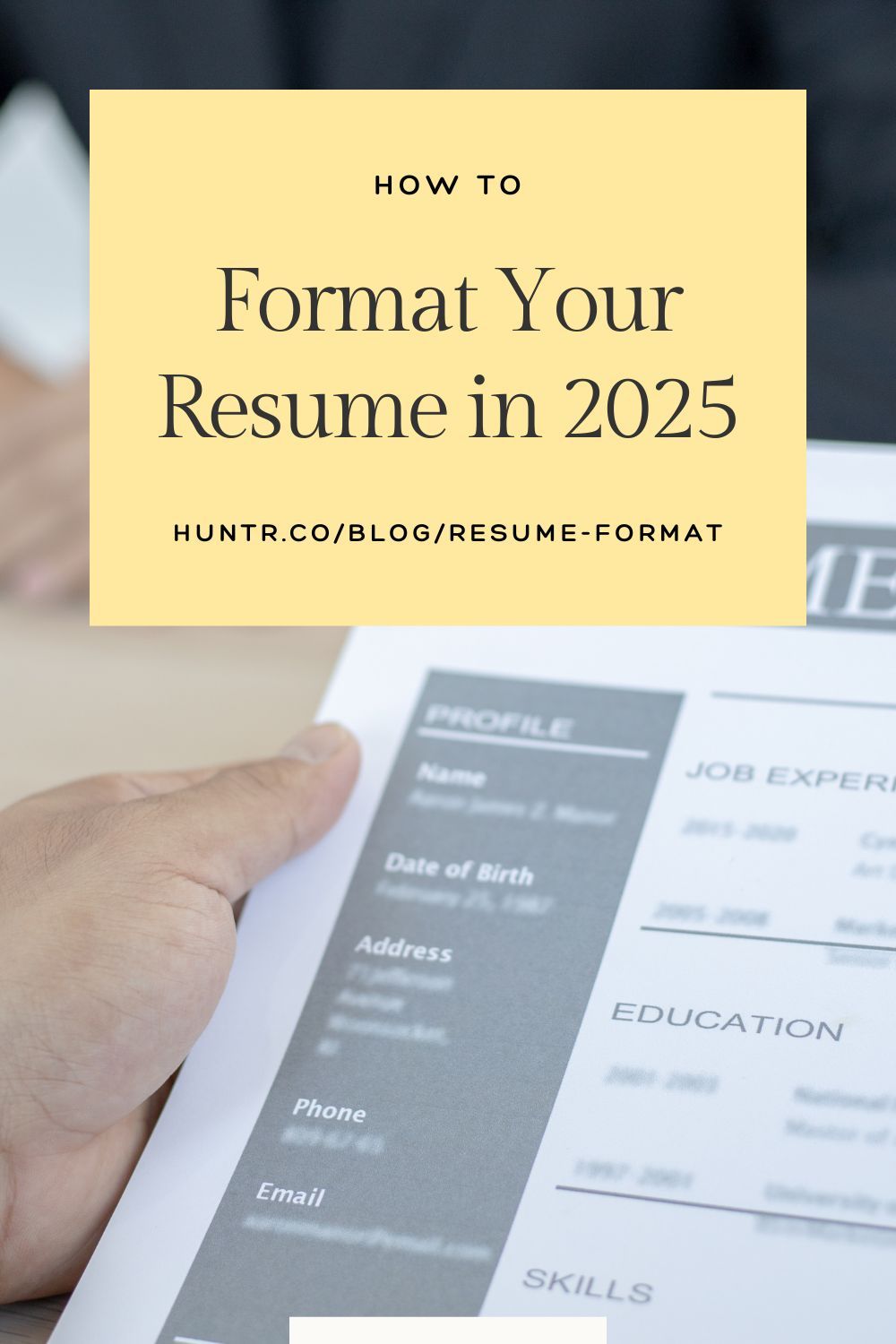
Get More Interviews, Faster
Huntr streamlines your job search. Instantly craft tailored resumes and cover letters, fill out application forms with a single click, effortlessly keep your job hunt organized, and much more...
AI Resume Builder
Beautiful, perfectly job-tailored resumes designed to make you stand out, built 10x faster with the power of AI.
Next-Generation Job Tailored Resumes
Huntr provides the most advanced job <> resume matching system in the world. Helping you match not only keywords, but responsibilities and qualifications from a job, into your resume.
Job Keyword Extractor + Resume AI Integration
Huntr extracts keywords from job descriptions and helps you integrate them into your resume using the power of AI.
Application Autofill
Save hours of mindless form filling. Use our chrome extension to fill application forms with a single click.
Job Tracker
Move beyond basic, bare-bones job trackers. Elevate your search with Huntr's all-in-one, feature-rich management platform.
AI Cover Letters
Perfectly tailored cover letters, in seconds! Our cover letter generator blends your unique background with the job's specific requirements, resulting in unique, standout cover letters.
Resume Checker
Huntr checks your resume for spelling, length, impactful use of metrics, repetition and more, ensuring your resume gets noticed by employers.
Gorgeous Resume Templates
Stand out with one of 7 designer-grade templates. Whether you're a creative spirit or a corporate professional, our range of templates caters to every career aspiration.
Personal Job Search CRM
The ultimate companion for managing your professional job-search contacts and organizing your job search outreach.

