If you’re looking for your next system administrator role, look no further. This guide will help you prepare for a system administrator interview and includes 50 interview questions for system administrators.
Preparing for a system administator interview?
Sign up for Huntr to help you access mock interview questions, follow-up email templates, and grade your resume.
How to Prepare for a System Administrator Interview
1. Review Technical Knowledge and Skills
Refresh your understanding of key concepts and technologies related to system administration. This includes operating systems (Windows, Linux, Unix), networking fundamentals, virtualization, cloud services, and security protocols. Be prepared to discuss your hands-on experience with these technologies and provide examples of how you have implemented, maintained, and troubleshooted systems in previous roles.
2. Understand the Company’s IT Infrastructure
Research the company’s existing IT infrastructure, including the types of systems and technologies they use. If possible, find out what specific challenges or projects they are currently focusing on. This will help you tailor your responses to show how your experience and skills can address their needs. Be ready to discuss how you can contribute to their IT goals and help solve any ongoing issues.
3. Prepare for Behavioral and Situational Questions
Be ready to answer questions that assess your problem-solving abilities, teamwork, and communication skills. Use the STAR method (Situation, Task, Action, Result) to structure your responses. For example, be prepared to discuss a time when you resolved a critical system issue, how you handled a security breach, or how you managed a major IT project. Highlight your ability to work under pressure, collaborate with other departments, and communicate effectively with non-technical stakeholders.

System Administrator Skills to Highlight in Your Interview
1. Technical Proficiency
Emphasize your deep understanding of operating systems (Windows, Linux, Unix), networking, virtualization, and cloud services. Discuss your hands-on experience with these technologies, including installation, configuration, maintenance, and troubleshooting. Highlight any relevant certifications, such as CompTIA Network+, CompTIA Security+, Microsoft Certified: Azure Administrator, or Red Hat Certified System Administrator (RHCSA).
2. Problem-Solving and Troubleshooting
Showcase your ability to diagnose and resolve system issues efficiently. Provide examples of complex problems you have solved, detailing the steps you took to identify the root cause and implement a solution. Emphasize your analytical thinking and ability to work under pressure to restore system functionality quickly.
3. Security Management
Highlight your experience with implementing and maintaining security protocols to protect systems from threats. Discuss your knowledge of firewalls, intrusion detection systems, encryption, and access controls. Provide examples of how you have successfully handled security incidents, performed vulnerability assessments, and ensured compliance with security policies.
4. Automation and Scripting
Demonstrate your skills in using scripting languages (such as PowerShell, Bash, Python) to automate routine tasks and improve system efficiency. Provide examples of how you have created scripts to automate backups, monitor system performance, or deploy updates. Highlight your ability to streamline operations and reduce manual workloads through automation.
5. Communication and Teamwork
Emphasize your ability to communicate effectively with both technical and non-technical stakeholders. Discuss your experience in collaborating with other IT team members, departments, and external vendors. Highlight your skills in documenting procedures, creating user guides, and providing training or support to end-users. Show how your communication skills help bridge the gap between technical issues and business needs.
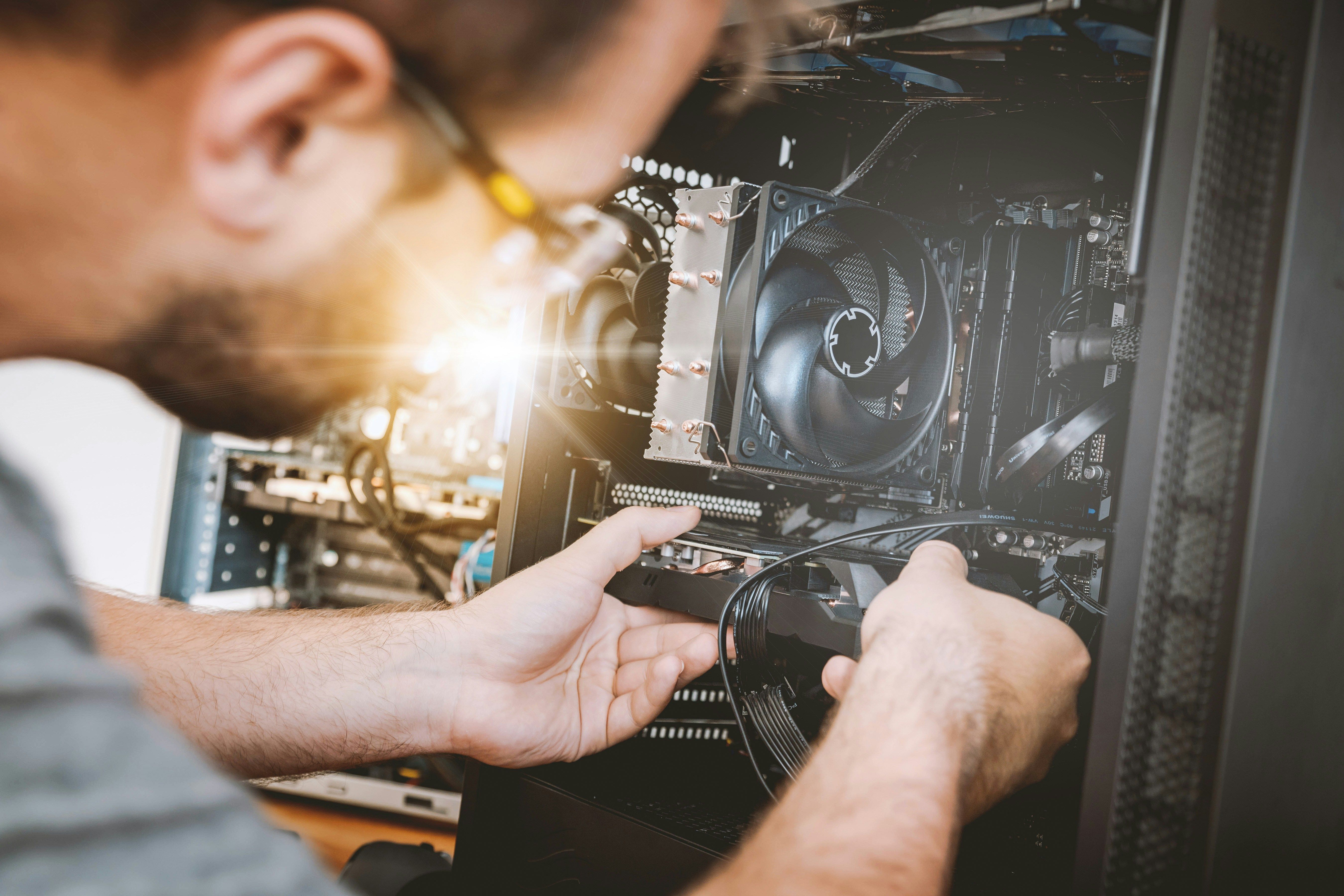
50 Interview Questions For System Administrator
1. Can you describe your experience with Windows and Linux operating systems?
I have extensive experience working with both Windows and Linux operating systems. On the Windows side, I have managed various versions of Windows Server, including tasks such as Active Directory management, Group Policy configuration, and Hyper-V virtualization. For Linux, I have worked with distributions such as Ubuntu, CentOS, and Red Hat, focusing on system administration tasks like package management, service configuration, and security hardening. This experience allows me to leverage the strengths of both operating systems to meet the needs of different environments and applications.
2. How do you handle system backups and disaster recovery planning?
To handle system backups, I implement a comprehensive strategy that includes regular full, incremental, and differential backups depending on the criticality of the data. I utilize backup software such as Veeam, Acronis, and native tools like Windows Backup or rsync for Linux. For disaster recovery planning, I develop detailed recovery plans that outline procedures for restoring systems and data in the event of a failure. These plans are regularly tested through simulations to ensure that they are effective and can be executed smoothly during an actual disaster scenario.
3. What are the steps you take to secure a server?
Securing a server involves multiple steps. First, I ensure that all software and operating systems are up to date with the latest patches and updates. I configure firewalls to restrict unnecessary network traffic and enable only required services. Implementing strong user authentication mechanisms, such as multi-factor authentication, and enforcing strict access controls are also critical. Regular security audits and vulnerability scans help identify and mitigate potential risks. Additionally, I employ intrusion detection and prevention systems to monitor and respond to suspicious activities in real-time.
4. Can you explain your experience with virtualization technologies such as VMware or Hyper-V?
I have significant experience with virtualization technologies, particularly VMware and Hyper-V. With VMware, I have managed ESXi hosts and vCenter Server, handling tasks such as VM provisioning, resource allocation, and performance tuning. I have also implemented Hyper-V in several environments, configuring virtual switches, managing VM snapshots, and ensuring high availability with failover clustering. My experience includes setting up and maintaining virtual environments, optimizing performance, and troubleshooting virtualization issues.
5. How do you troubleshoot network connectivity issues?
When troubleshooting network connectivity issues, I start by identifying the scope of the problem, whether it affects a single device, a segment of the network, or the entire network. I use tools like ping and traceroute to diagnose connectivity between devices. Checking the status of network hardware such as routers, switches, and firewalls is crucial to ensure they are functioning properly. I also review configuration settings on affected devices and examine network logs for any error messages or unusual activity. If necessary, I analyze network traffic with tools like Wireshark to pinpoint where the connectivity issue is occurring.
6. Describe a time when you resolved a critical system issue under pressure.
I once faced a critical system issue where our main database server crashed during peak business hours, causing significant disruption. Under pressure, I quickly assembled a team and initiated the disaster recovery protocol. We identified a hardware failure as the cause and immediately switched to our backup server. I coordinated with the database administrator to ensure that data integrity was maintained during the transition. By following our pre-established recovery plan and maintaining clear communication with the team and stakeholders, we restored full functionality within a few hours, minimizing the impact on business operations.
7. What tools do you use for monitoring system performance?
For monitoring system performance, I use a variety of tools depending on the environment. For Windows systems, I often use built-in tools like Performance Monitor and Resource Monitor. For more comprehensive monitoring, I use tools like Nagios, Zabbix, and SolarWinds, which provide detailed insights into system metrics, network traffic, and application performance. These tools allow me to proactively identify and address performance issues before they impact end users.
8. How do you ensure compliance with IT policies and regulations?
Ensuring compliance with IT policies and regulations involves implementing a robust framework of policies and procedures that align with regulatory requirements. I regularly conduct audits to verify adherence to these policies and identify areas for improvement. Training and awareness programs for staff are essential to ensure they understand and follow the compliance requirements. Additionally, I stay informed about changes in regulations and update our policies accordingly to maintain compliance.
9. Can you explain your experience with Active Directory management?
I have extensive experience managing Active Directory (AD), including setting up and maintaining AD domains, forests, and organizational units. I handle user and group management, implement Group Policies to enforce security settings, and manage AD-integrated DNS. My responsibilities also include ensuring AD replication and synchronization across multiple sites, as well as performing regular audits and backups of the AD environment to maintain security and integrity.
10. How do you handle software and hardware upgrades?
Handling software and hardware upgrades involves careful planning and execution to minimize disruption. For software upgrades, I first test the new software in a controlled environment to identify potential issues. I then schedule the upgrade during a maintenance window and ensure that all necessary backups are taken. For hardware upgrades, I assess compatibility with existing systems and plan for any necessary migrations. Clear communication with stakeholders and end-users about the upgrade timeline and potential impacts is essential to ensure a smooth transition.
11. Describe your approach to user account management and permissions.
My approach to user account management and permissions is based on the principle of least privilege. I ensure that users have only the access necessary for their roles and responsibilities. I regularly review and update user permissions to reflect any changes in their roles. Implementing automated tools for provisioning and de-provisioning accounts helps maintain accuracy and efficiency. Additionally, I enforce strong password policies and multi-factor authentication to enhance security.
12. What is your experience with cloud services like AWS, Azure, or Google Cloud?
I have significant experience with cloud services, particularly AWS and Azure. In AWS, I have managed EC2 instances, S3 storage, RDS databases, and configured VPCs for secure networking. I have also used Azure for deploying virtual machines, managing Azure Active Directory, and implementing Azure Site Recovery for disaster recovery solutions. My experience includes migrating on-premises workloads to the cloud, optimizing cloud resources for cost efficiency, and ensuring compliance with security best practices.
13. How do you automate routine system administration tasks?
I automate routine system administration tasks using scripting languages such as PowerShell for Windows and Bash for Linux. Automation tools like Ansible and Puppet are also used to manage configuration and deployment across multiple servers. Tasks such as user account creation, software installation, and system updates are automated to reduce manual effort and minimize errors. Implementing automation improves efficiency and allows me to focus on more strategic initiatives.
14. Can you provide an example of a complex problem you solved using scripting?
I once faced an issue where we needed to deploy a custom configuration to hundreds of servers. Manually configuring each server would have been time-consuming and prone to errors. I developed a PowerShell script that automated the deployment process, ensuring consistency across all servers. The script included error handling and logging to track the deployment progress and identify any issues. This solution saved significant time and ensured a smooth and reliable configuration deployment.
15. How do you manage and maintain system documentation?
Managing and maintaining system documentation involves creating detailed records of system configurations, procedures, and policies. I use documentation tools like Confluence and SharePoint to organize and store this information. Regular updates are made to reflect any changes in the environment. Clear and comprehensive documentation is essential for troubleshooting, training new team members, and ensuring continuity of operations.
16. What are your strategies for ensuring data integrity and availability?
To ensure data integrity and availability, I implement regular backups and perform routine integrity checks on critical data. Redundancy is built into the system through RAID configurations, failover clustering, and replication. Monitoring tools are used to detect and address potential issues before they impact data integrity. Additionally, I enforce strict access controls and encryption to protect data from unauthorized access and corruption.
17. How do you handle patch management and system updates?
Handling patch management and system updates involves a structured process that includes testing, deployment, and monitoring. I use patch management tools like WSUS for Windows and Spacewalk for Linux to automate the deployment of patches. Before applying patches, I test them in a staging environment to ensure they do not cause any issues. I schedule updates during maintenance windows to minimize disruption and monitor systems post-update to verify their stability.
18. Can you describe your experience with network infrastructure, such as switches and routers?
My experience with network infrastructure includes configuring and managing switches and routers from vendors like Cisco and Juniper. I handle tasks such as VLAN configuration, routing protocol implementation, and network segmentation. I also manage network security through access control lists (ACLs) and firewall rules. Ensuring network performance and reliability through regular monitoring and maintenance is a key part of my role.
19. How do you perform system performance tuning and optimization?
Performing system performance tuning and optimization involves monitoring system metrics such as CPU usage, memory utilization, and disk I/O. I use tools like Performance Monitor for Windows and top for Linux to gather performance data. Based on this data, I identify bottlenecks and implement optimization measures such as adjusting system settings, upgrading hardware, or redistributing workloads. Regular performance reviews and adjustments help maintain optimal system performance.
20. Describe a time when you had to work with a team to resolve an IT issue.
I once worked with a team to resolve a major network outage that affected multiple departments. We quickly formed a task force and divided responsibilities based on expertise. While the network engineers investigated the hardware and routing configurations, I focused on analyzing logs and identifying any software-related issues. Through effective collaboration and communication, we identified a misconfigured router as the root cause and restored network connectivity within a few hours.
21. How do you approach incident response and management?
My approach to incident response and management involves following a structured process to ensure timely and effective resolution. This includes initial detection and assessment of the incident, followed by containment to prevent further impact. I then work on eradication to remove the root cause and recovery to restore normal operations. Post-incident, I conduct a thorough review to identify lessons learned and implement measures to prevent future occurrences. Clear communication with stakeholders throughout the process is essential.
22. What is your experience with load balancing and high availability solutions?
I have implemented load balancing and high availability solutions using technologies such as HAProxy, NGINX, and Microsoft Network Load Balancer. These solutions ensure that traffic is distributed evenly across servers, preventing overloads and improving performance. For high availability, I have configured failover clustering and replication to ensure that services remain available even in the event of hardware failures. These solutions help maintain service continuity and improve user experience.
23. How do you ensure the security of remote access solutions?
Ensuring the security of remote access solutions involves implementing multi-factor authentication (MFA), using secure VPNs, and enforcing strong encryption protocols. I also configure access controls to limit remote access to only those who need it and regularly review access logs to detect any suspicious activities. Keeping remote access software up to date with the latest security patches is crucial to prevent vulnerabilities.
24. Can you explain your process for setting up and managing a firewall?
Setting up and managing a firewall involves defining security policies and rules that control incoming and outgoing network traffic. I start by identifying the network segments and critical assets that need protection. I then configure the firewall to block unauthorized access while allowing legitimate traffic. Regular monitoring and updating of firewall rules ensure they remain effective against evolving threats. Conducting periodic security audits helps verify that the firewall configurations align with security best practices.
25. Describe your experience with database administration.
I have experience administering databases such as MySQL, PostgreSQL, and Microsoft SQL Server. My responsibilities include installing and configuring database software, managing user accounts and permissions, performing backups and restores, and tuning database performance. I also monitor database health and optimize queries to ensure efficient data retrieval. Ensuring data integrity and availability through regular maintenance and security measures is a key part of my role.
26. How do you handle end-user support and training?
Handling end-user support and training involves providing timely assistance and clear communication. I use helpdesk software to track and manage support requests, ensuring they are resolved efficiently. For training, I develop and deliver workshops, create documentation, and provide one-on-one assistance to help users understand and effectively use IT systems. Building positive relationships with users and addressing their concerns promptly helps maintain a supportive IT environment.
27. What steps do you take to stay updated with the latest technology trends and best practices?
To stay updated with the latest technology trends and best practices, I regularly read industry publications, participate in webinars, and attend conferences. I am also an active member of professional organizations and online communities where I can exchange knowledge with peers. Continuous learning through certifications and training courses helps me stay current with evolving technologies and methodologies.
28. How do you manage IT inventory and asset management?
Managing IT inventory and asset management involves maintaining a detailed inventory of all hardware and software assets. I use asset management software to track the lifecycle of each asset, from procurement to disposal. Regular audits help ensure accuracy and compliance with company policies. Effective inventory management enables efficient resource allocation and budgeting for future IT needs.
29. Can you describe your experience with email server administration?
I have administered email servers such as Microsoft Exchange and Postfix. My responsibilities include configuring and managing email accounts, ensuring secure email transmission through encryption and anti-spam measures, and performing regular backups. I also monitor email server performance and troubleshoot any issues to ensure reliable and efficient email communication for the organization.
30. How do you ensure compliance with data privacy regulations like GDPR or HIPAA?
Ensuring compliance with data privacy regulations like GDPR or HIPAA involves implementing strict access controls, data encryption, and regular audits. I ensure that personal and sensitive data is collected, stored, and processed in accordance with regulatory requirements. Providing training and awareness programs for staff helps ensure that everyone understands their responsibilities in maintaining data privacy. Regularly reviewing and updating policies and procedures helps maintain compliance.
31. Describe a time when you had to implement a new technology or system.
I was tasked with implementing a new enterprise resource planning (ERP) system. This project involved coordinating with various departments to understand their requirements, selecting the appropriate ERP solution, and planning the implementation timeline. I managed data migration from legacy systems, configured the new system, and conducted extensive testing. Training sessions were held to ensure that users were comfortable with the new system. The implementation was successful, leading to improved efficiency and better data management across the organization.
32. How do you handle system migrations and upgrades?
Handling system migrations and upgrades involves careful planning and execution to minimize downtime and ensure data integrity. I start by assessing the current environment and planning the migration path. Detailed backup plans are put in place to safeguard data. I perform the migration in stages, testing each step to ensure it works correctly. Clear communication with stakeholders about the migration timeline and potential impacts is essential. Post-migration, I conduct thorough testing to verify that the system operates as expected.
33. What is your experience with intrusion detection and prevention systems?
I have experience deploying and managing intrusion detection and prevention systems (IDS/IPS) such as Snort and Suricata. These systems help monitor network traffic for suspicious activities and potential threats. I configure IDS/IPS rules to detect known attack patterns and implement automated responses to mitigate threats. Regularly updating signatures and analyzing logs are crucial for maintaining the effectiveness of these systems in protecting the network.
34. How do you manage network segmentation and VLANs?
Managing network segmentation and VLANs involves dividing the network into smaller, isolated segments to enhance security and performance. I configure VLANs on switches to segregate traffic and apply access control policies to limit communication between segments. This approach helps contain potential security breaches and reduces network congestion. Regularly reviewing and adjusting VLAN configurations ensures they align with the organization's changing needs.
35. Can you explain your approach to capacity planning and resource allocation?
My approach to capacity planning and resource allocation involves analyzing current usage patterns and forecasting future demands. I use monitoring tools to track resource utilization and identify trends. Based on this data, I plan for necessary upgrades or expansions to ensure that systems can handle increased loads. Effective capacity planning helps prevent performance bottlenecks and ensures that resources are allocated efficiently to meet organizational needs.
36. How do you handle software licensing and compliance?
Handling software licensing and compliance involves maintaining an accurate inventory of all software licenses and ensuring that the organization adheres to licensing agreements. I use asset management tools to track license usage and renewals. Regular audits help identify any discrepancies and ensure compliance. Clear communication with stakeholders about licensing policies and budget planning for renewals helps maintain compliance and avoid potential legal issues.
37. Describe your experience with remote desktop solutions.
I have implemented and managed remote desktop solutions such as Microsoft Remote Desktop Services (RDS) and Citrix. These solutions enable remote access to desktops and applications, supporting flexible work environments. My responsibilities include configuring and maintaining remote desktop infrastructure, ensuring secure access, and optimizing performance. Providing user support and training ensures that employees can effectively use remote desktop solutions.
38. How do you manage backup and restore procedures?
Managing backup and restore procedures involves implementing a comprehensive backup strategy that includes regular full, incremental, and differential backups. I use backup software to automate these processes and ensure data is stored securely. Regularly testing backup and restore procedures helps verify that data can be recovered in the event of a failure. Documenting and reviewing backup policies ensures they meet organizational needs and compliance requirements.
39. What is your experience with SAN and NAS storage solutions?
I have experience managing Storage Area Network (SAN) and Network Attached Storage (NAS) solutions. With SAN, I configure and maintain storage arrays, manage LUNs, and ensure high availability through redundancy. For NAS, I set up file shares, manage permissions, and optimize storage usage. Monitoring and maintaining performance and reliability are key aspects of managing both SAN and NAS environments to meet the organization's storage needs.
40. How do you ensure the reliability and availability of critical applications?
Ensuring the reliability and availability of critical applications involves implementing redundancy and failover mechanisms such as load balancing and clustering. Regular monitoring and maintenance help identify and address potential issues before they impact performance. I also ensure that backups and disaster recovery plans are in place to restore applications quickly in case of a failure. Continuous performance tuning and capacity planning help maintain application reliability and availability.
41. Can you provide an example of a time when you improved system performance?
I improved system performance by identifying and addressing a bottleneck in our database server. After analyzing performance metrics, I found that inefficient queries were causing high CPU usage. I worked with the development team to optimize these queries and reconfigured the database settings for better performance. As a result, we saw a significant reduction in query response times and overall system performance improved.
42. How do you handle vendor management and procurement for IT services?
Handling vendor management and procurement involves establishing clear communication and strong relationships with vendors. I negotiate contracts and service level agreements (SLAs) to ensure that we receive the best value and service. Regular performance reviews and feedback help maintain high standards. For procurement, I evaluate and select products and services based on the organization's needs and budget, ensuring compliance with procurement policies.
43. Describe your experience with endpoint security solutions.
I have implemented and managed endpoint security solutions such as antivirus software, endpoint detection and response (EDR) tools, and data loss prevention (DLP) systems. These solutions help protect devices from malware, unauthorized access, and data breaches. Regular updates and monitoring ensure that endpoints remain secure. Providing user training on security best practices is also essential to maintaining a strong security posture.
44. How do you manage system logs and auditing?
Managing system logs and auditing involves collecting and analyzing logs from various systems to monitor activities and detect potential issues. I use centralized log management tools like Splunk and ELK Stack to aggregate and analyze log data. Regular audits help verify compliance with security policies and identify areas for improvement. Keeping detailed logs and performing regular reviews ensure accountability and support forensic investigations if needed.
45. What is your approach to change management in an IT environment?
My approach to change management involves following a structured process to ensure that changes are planned, tested, and communicated effectively. This includes submitting change requests, assessing the impact, and obtaining necessary approvals. I perform thorough testing in a controlled environment before implementing changes in production. Clear communication with stakeholders and end-users about the changes and potential impacts helps ensure a smooth transition.
46. Can you explain your experience with DNS and DHCP configuration?
I have extensive experience configuring and managing DNS and DHCP services. For DNS, I handle tasks such as setting up and managing domain zones, configuring DNS records, and ensuring redundancy with secondary DNS servers. For DHCP, I configure scopes, reservations, and options to ensure efficient IP address management. Regular monitoring and maintenance of DNS and DHCP services help ensure network stability and performance.
47. How do you handle configuration management and version control?
Handling configuration management and version control involves using tools like Ansible, Puppet, and Git to manage and track changes to system configurations. I maintain version-controlled repositories for configuration files and scripts, ensuring that changes are documented and can be rolled back if necessary. Regular reviews and updates to configurations help maintain consistency and compliance with standards.
48. Describe a time when you had to troubleshoot a complex network issue.
I once had to troubleshoot a complex network issue where intermittent connectivity problems were affecting multiple users. I started by analyzing network logs and using diagnostic tools like ping and traceroute to identify potential points of failure. Through a process of elimination, I discovered that a faulty switch was causing the intermittent connectivity. Replacing the switch resolved the issue, restoring stable network performance for all affected users.
49. How do you ensure secure data transfer between systems?
Ensuring secure data transfer between systems involves using encryption protocols such as SSL/TLS for data in transit. I configure secure communication channels like VPNs and SSH to protect data from interception. Implementing access controls and authentication mechanisms ensures that only authorized systems and users can transfer data. Regularly reviewing and updating security configurations helps maintain the integrity and confidentiality of data transfers.
50. What steps do you take to create and maintain a disaster recovery plan?
Creating and maintaining a disaster recovery plan involves identifying critical systems and data, assessing potential risks, and developing procedures for restoring operations. I document detailed recovery steps, assign roles and responsibilities, and ensure that necessary resources are available. Regular testing and updating of the plan ensure its effectiveness and relevance. Training staff on their roles in the disaster recovery process helps ensure a coordinated and efficient response during an actual disaster.
